Starship
Starship is the minimal, blazing-fast, and infinitely customisable prompt for any shell!
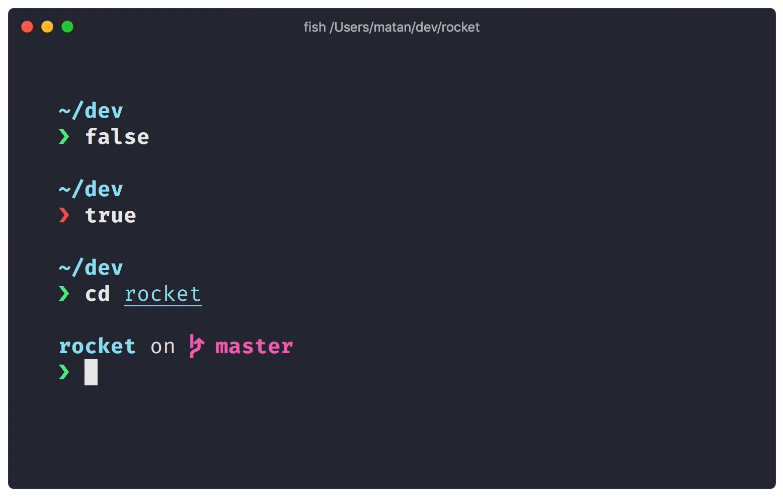
License
Starship is free software, available under the permissive ISC License, which is functionally equivalent to BSD 2-Clause and MIT licenses, removing some language that is no longer necessary.
Prerequisites
A Nerd Font installed and enabled in your terminal on your computer (for example, try the FiraCode Nerd Font that can be downloaded from NerdFonts).
Instructions for installing fonts depend on your local operating systems: Windows 10, macOS. For Linux: read the manual that belongs to your distribution. Blink.sh should work out of the box.
Installation
To install the prebuilt binary you first need to download the install script from the project’s
website via curl.
[isabell@stardust ~]$ curl -fsSL https://starship.rs/install.sh -o install-starship.sh
isabell on stardust in ~
Once you have the file, in order to be able to run the script, you need to set the executable bit.
[isabell@stardust ~]$ chmod +x install-starship.sh
isabell on stardust in ~
Afterwards, you can install Starship and run it.
[isabell@stardust ~]$ ./install-starship.sh --bin-dir ~/bin --yes
[...]
[isabell@stardust ~]$ eval "$(~/bin/starship init bash)"
isabell on stardust in ~
To make the new prompt permanent, add a newline and the below eval statement to your ~/.bashrc:
eval "$(~/bin/starship init bash)"
That’s it, you have successfully installed Starship to your Uberspace console:
[isabell@localhost ~]$ ssh isabell@stardust
Welcome to Uberspace7!
[...]
isabell on stardust in ~
To start customizing your prompt, have a look at Starship’s Presets’. The configuration file lives
in ~/.config/starship.toml.
Tested with Starship v1.3.0 and Uberspace version 7.12.
Written by: Michi <https://github.com/michi-zuri>, Mike <https://github.com/fooforge>