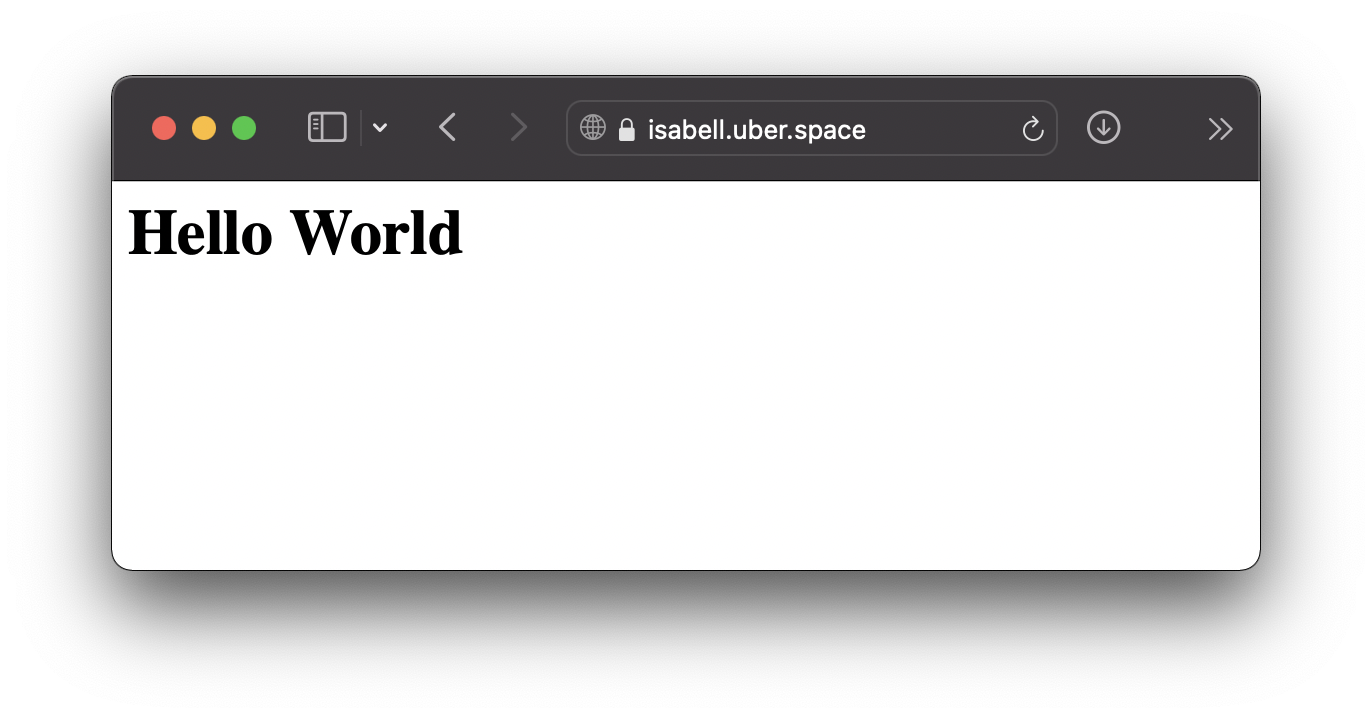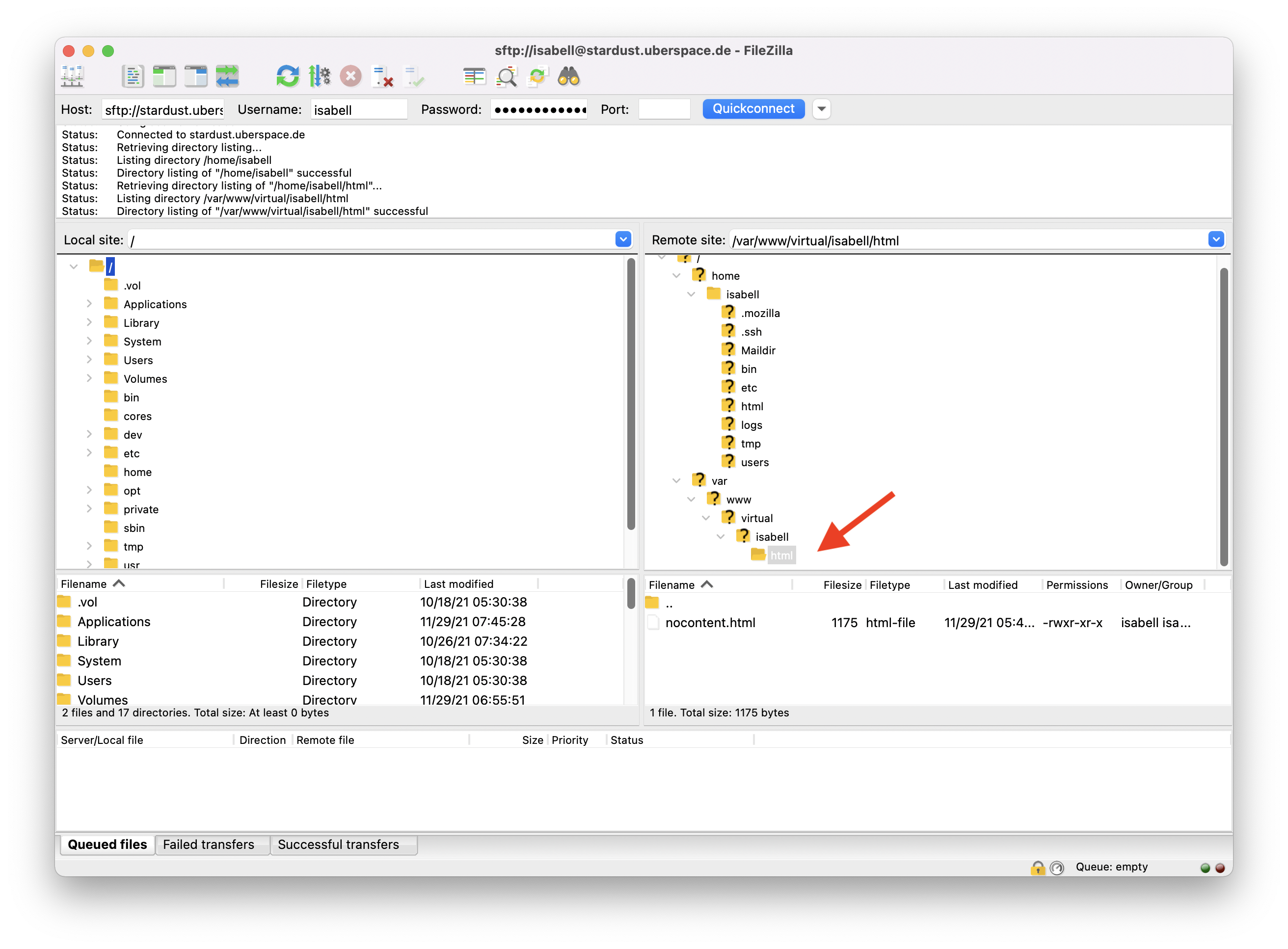Create a static website
You can transfer data to your Asteroid via SFTP protocol, for this you need a SFTP client. We use FileZilla because it is widely used and available for all major platforms and operating systems.
Download and install the version of FileZilla Client for your operating system.
Connect with FileZilla
The login data for the connection can be found in the login area at uberspace.de:
The hostname can be found in Data sheet
the username is your account name with Uberspace
the password can be set at Logins.
Note
You need the SSH password, not the password for the web interface. For the port you set 22, the default port for SSH connections.
Check the host key
When connecting for the first time, you should check the hostkey to make sure that you have reached the correct server. You can find the key in the datasheet.
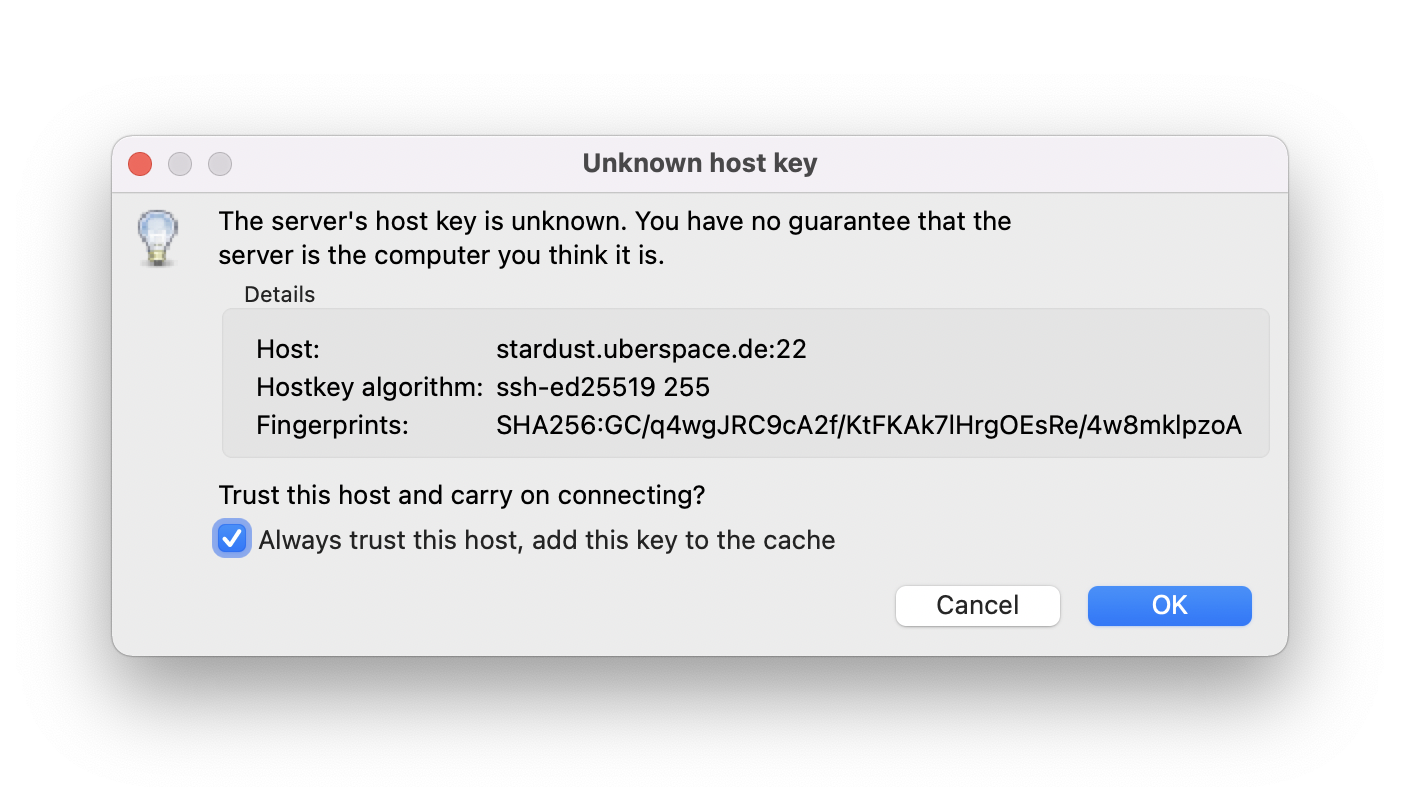
Upload index.html
As a hands-on exercise, you can create a simple HTML file with the following content and copy it to your DocumentRoot as index.html:
<html>
<head>
</head>
<body>
<h1>Hello World</h1>
</body>
</html>
If you now access your uber.space domain in your browser you will see the following page: